IBMs first notebook:ish computer – the L40SX
Famous for its tactile yet not mechanical keyboard with full size keys, the PS/2 model L40SX was the first notebook – or more precisely clamshell laptop – computer that IBM launched as successor of the luggables P70 and P75. Those had became obsolete almost overnight when Compaq revealed their LTE notebook to the public in late 1989. Despite far less powerful than IBMs offerings at the time, Compaq had hit the nail in terms of compactness by establishing the notebook formfactor.
IBM felt pressed to react and so assembled a team to develop a mobile computer in less time than the usual three year cycle, so the L40SX was ready in only a bit more than a year. Also, unlike its predecessors, it sold better than expected – over 100.000 instead of the initial projection of 30.000. It was not without issues though, IBM had to recall several thousand units due to potential problems with the battery charging circuit.
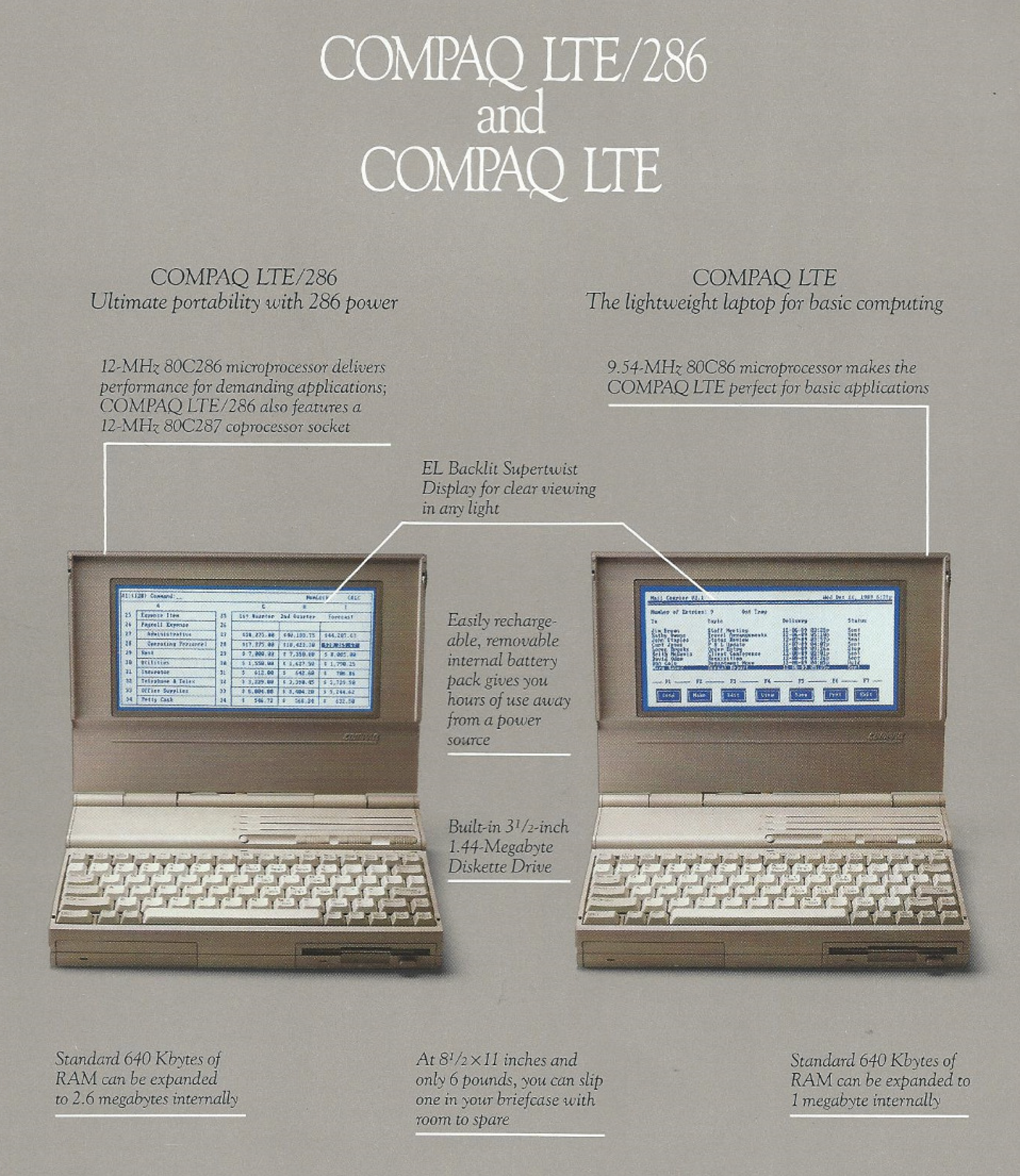
Based on the L40SX, several technologies such as the trackpoint and TFT displays were prototyped and tested for the later IBM notebook models that became the ThinkPad product line.
Technology
Technically, the machine is nothing special, neither for its time – the 486 chip was available already – nor does it have any special IBM components: it is built around the Intel 386SX @20MHz and a Western Digital AT-Bus – not MicroChannel – WD76C10LP chipset including standard VGA graphics and an IDE harddisk controller.
The display is a monochrome, 32 gray scale, passive matrix black-on-white DSTN LCD. In terms of expansion options, the machine offers two PS/2 simm slots for „special“ IBM memory, a socket for a 387SX math coprocessor and a slot for an internal data/fax modem. On the rear, there are the usual suspects: serial, parallel, VGA and PS/2 combined mouse/keyboard. Also there is a an expansion connector for a communications box that would offer a short ISA slot to be used with a terminal emulation adapter.
How the L40SX found me
I got this machine from Peter, a former IBM mainframe operator and collector of vintage computer gear. He sold me two L40SXs, including an AC adapter, a quick charger and the external keypad. Also I was pleasantly surprised to find an additional 2MB RAM stick in the box. Thank you very much, Peter!
Restoration
From a restoration perspective, there wasn’t much to do really, a little bit of cleaning to remove some marks from storage and replacing the dead built in batteries to help the machines to keep their CMOS setup.
Interestingly, the L40SX has two built in batteries: one 3v lithium barrel to keep the CMOS memory and one rechargable 3.6v 45mAh Ni-Cad to allow swapping the main battery when the machine is in suspend mode and not connected to mains power – a real edge case, so I did not replace this one.
Of course, the main battery packs have gone flat meanwhile and Ni-Cad cells are not sold in the EU anymore. So I decided to rebuild one pack with Ni-MH cells to see how that goes. Opening them up is the hardest part, the rest is straight forward: buy a 12V battery pack, remove one cell and solder to the connections to where the original cells were. I went for a 2200mAh pack with 9 AA cells (instead of hard to get and expensive 18 Sub-C cells). The rebuilt pack lasts for 2h 10min after a full charge overnight.

Original: 2×9 NiCD Sub-C cells with 2400mAh total.


One of the two computers came with a built in IDE harddisk drive that was spinning but inaccessible and it wasn’t the original 60 or 80 MB conner drive but a 344 MB IBM one that the BIOS found as installed but which could not be seen by FDISK.
I installed IDE-to-CF adapters in both machines and populated one with a 512MB swissbit industrial card that was immediately accessible even booted up a pre-installed MS DOS just fine. The other machine got a 1GB SanDisk 5000 industrial card of which around half of the capacity was addressable by the IBM BIOS. Installing a drive overlay – MaxBlast Plus aka EZDRIVE – allowed access to the remaining capacity which is setup as a D:\ drive.
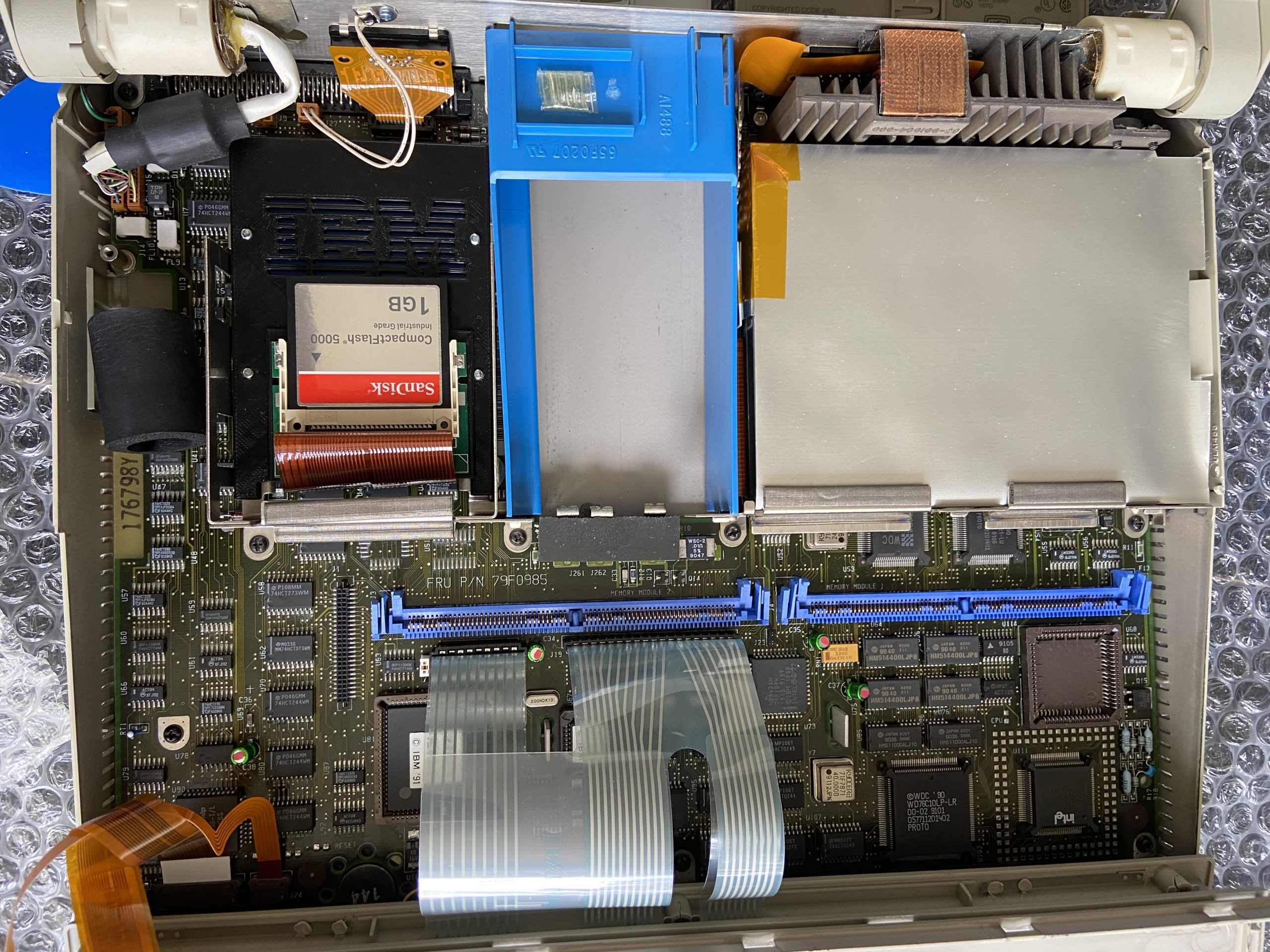
I plan to max out one at least of the machines with 387SX coprocessors and as much memory as possible. The latter is complicated by the fact that original IBM memory is hard to get and finding modules that can be modded successfully requires a bit of time.


Capacitor Plague
These machines are plagued with leaking capacitors too! After using one L40sx for a while, it started to act up and eventually powered off after memory count. I then decided to replace all the electrolytics with fresh ones, the tantalums still are fine though.

The smaller capacitors in this machine use some weird form factor – they are radial through hole parts but with a rather unusual 6mm height. I replaced them with SMD parts with the “feet” soldered onto the via. Doesn’t look too nice but works although the (un-)soldering is a pain in the a** due to the huge ground plane which sucks up heat; had to use a vacuum pump at 410°C. In the links section is a worksheet with the specs of the caps in case anybody has a machine up for recapping.
The Brain-Transplant
Here’s a thing I always wanted to try out: replacing the 386SX with a 486SLC which is a pin-compatible drop-in replacement. It’s essentially a 386SX with a 486 instruction set and 1kb of cache which should give a nice speedboost.
The 386SX is soldered to the mainboard, so that has to come off with hotair. To protect the surrounding components, I masked the patient with some aluminium foil and went to town with the SMD rework station. The chip eventually came off and I could lift it out with a tweezer.


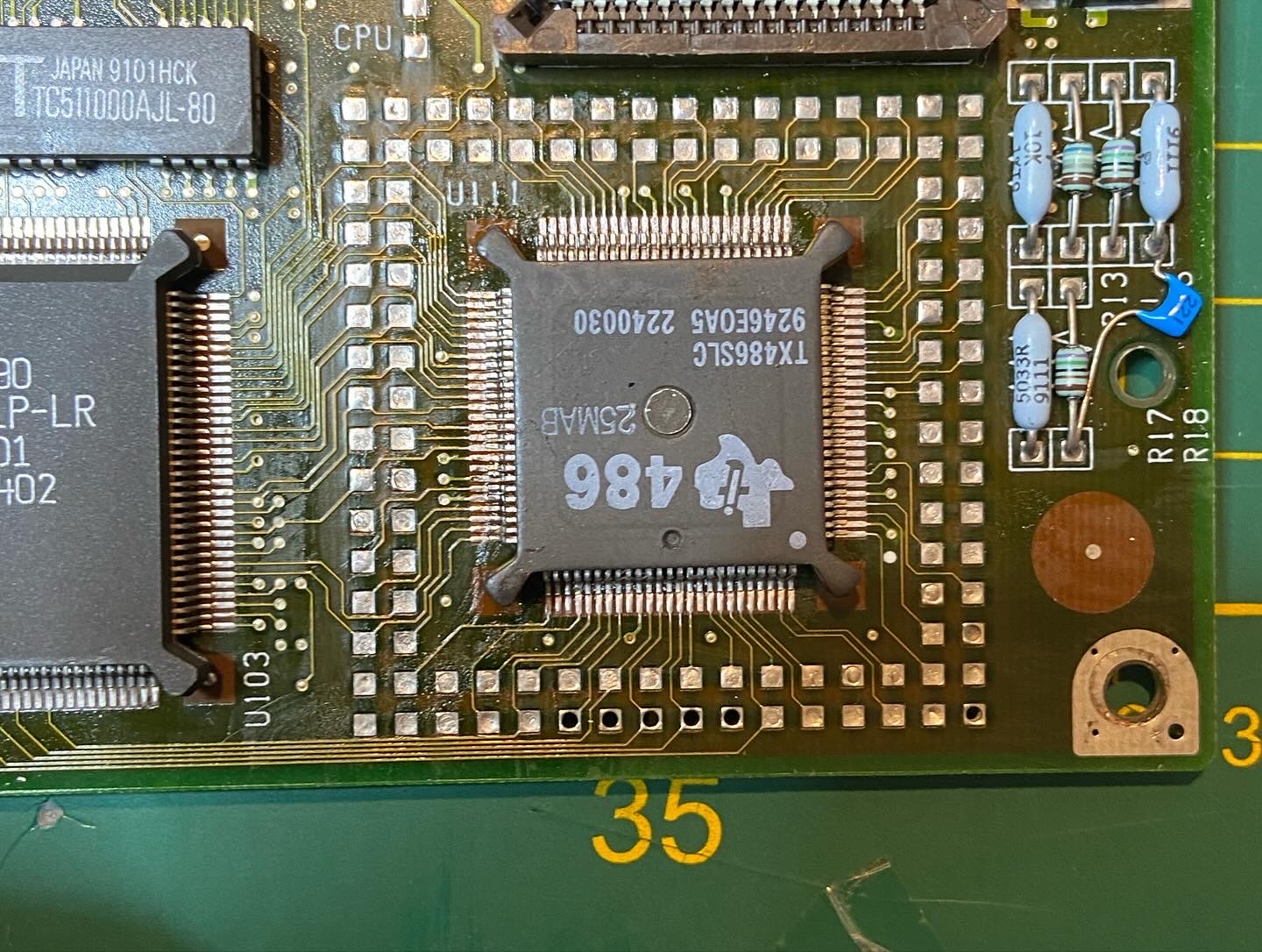
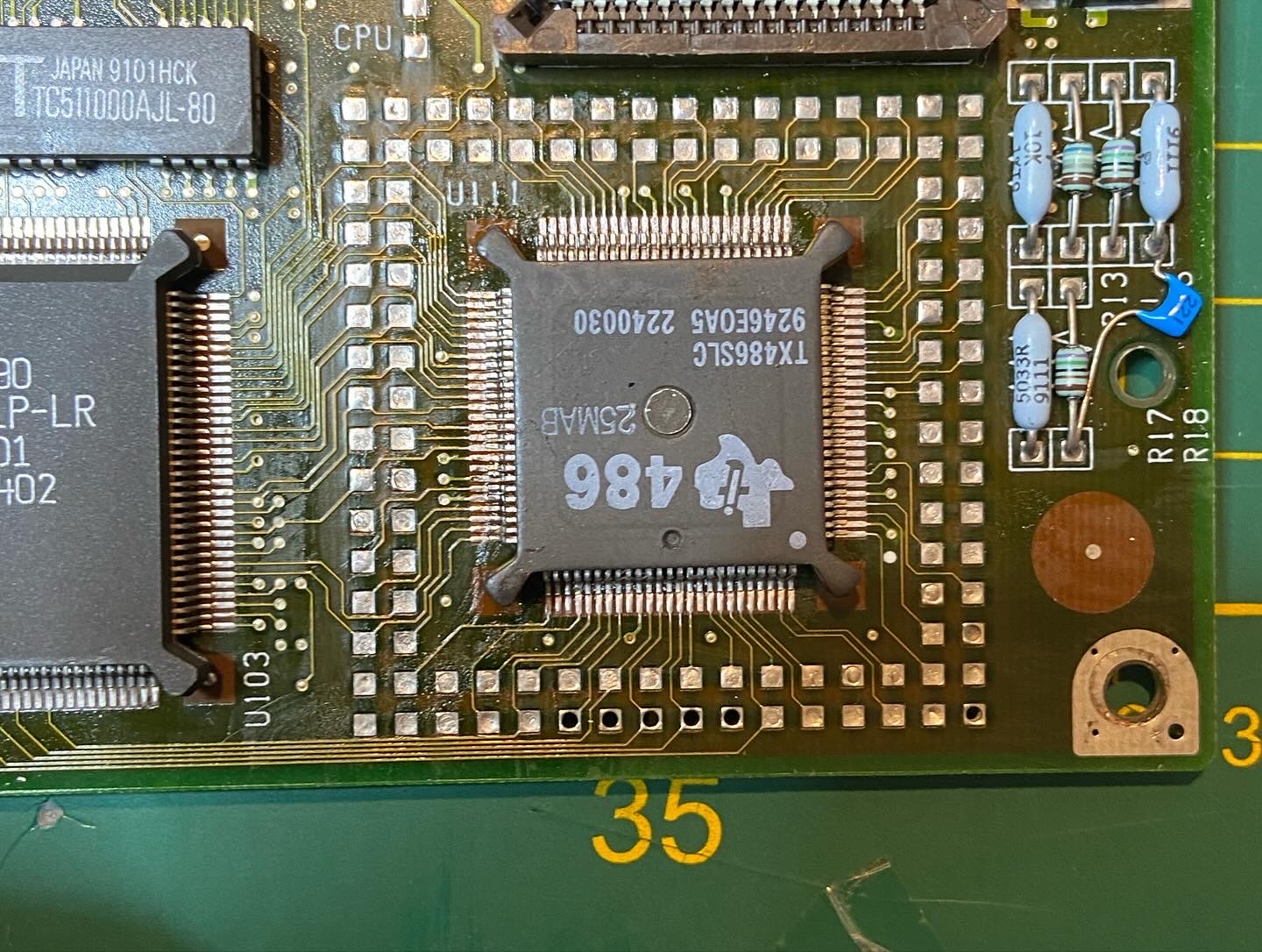
The hard part is to get the new chip in without creating any shorts. After the soldering job, I toned out all the pins using the datasheet as a reference. Kindly, IBM added some testing pads to the board which makes the job somewhat easier.
Once I convinced myself that all the pins were connected and nothing shorted, it was testing time. The machine came up immediately – couldn’t believe it.

Initially, no speed-up could be seen, the machine behaved as before. This is because the BIOS doesn’t turn on the on chip cache – how should it know that it was running on a new brain 🙂
The Cyrix utilities (see below) come to rescue, essentially these are two tools: one to activate the processor cache bits and another one to activate the cache. The speedboost is not bad, about 1.5x as per the Sysinfo benchmark and about the same with the Superscape 3D-benchmark.
To enable the cache on system boot-up, add these lines to AUTOEXEC.BAT (assuming you saved the Cyrix utilities in C:\CYRIX):
C:\CYRIX\CX486_CD Q
C:\CYRIX\CX486 Q C:\CYRIX\CX486.CFG


Using the L40SX
It’s almost digital detox – this machine is laid back and silent, nothing is rushed and no instant messages, emails, WhatsApps or instagram messages come through since it is not connected to the online world and if it was, it wouldn’t have the processing power to support it. The 386SX with 4MB RAM is great for text based DOS apps and it runs Windows 3.11 with MS-Office 4.2 fine, but nothing more.
The mono screen is not bad as long as not much is going on, the 32 gray levels let the Windows UI look nice but as soon as scrolling or even just typing happens, things get blurry. I had to turn on the mouse trails to help discover where the cursor was. Then again, the screen is very crisp (once steady) and has a pleasing, almost paperwhite background lighting.
The keyboard of this machine is clearly the highlight, showing that IBM wanted to get it right which is underscored by the fact that even an external keypad was included to provide a full size keyboard experience. Although not mechanical, the keys are tactile with a well defined trigger point and a nice key travel that is shorter than on a regular desktop keyboard but longer than on current chiclet laptop keyboards.
Each keypress is supported by an extra click via the system speaker to provide audible feedback as well. Compared with a model M desktop keyboard, this one is less clicky and the tactile feedback is not as sharp which probably is due to the softer structure of the silicone membranes as opposed to the metal springs.
IBM had produced in interactive demo highlighting the machines key selling points, below are some screenshots, the executable file is linked at the bottom of the page.

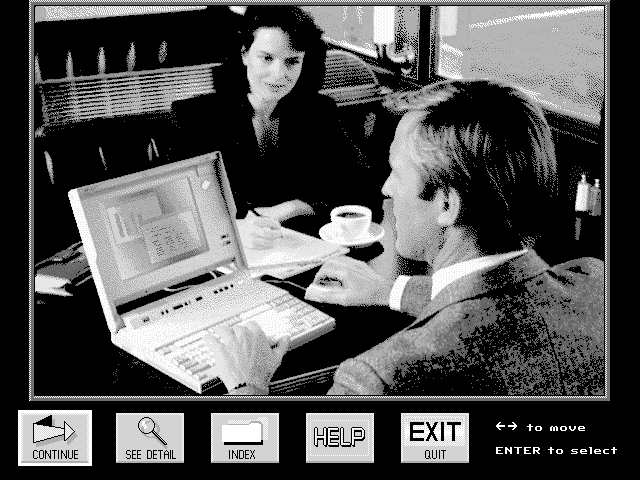
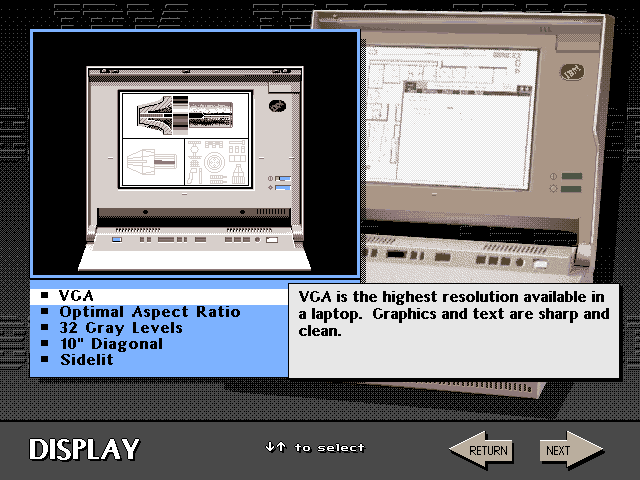
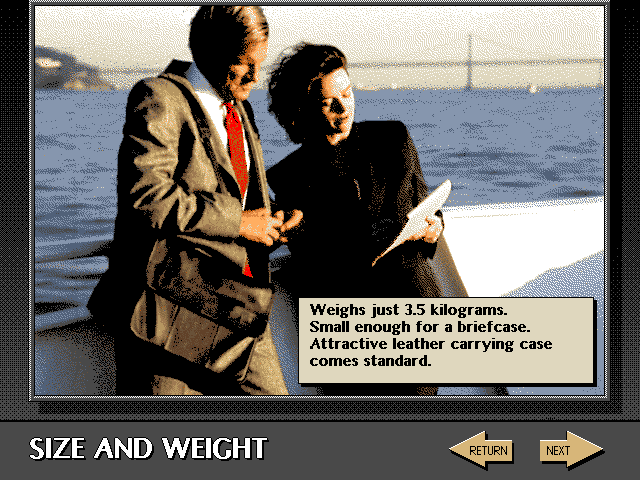




Overall, this computer says „business“ and clearly „no“ to gaming. The slow display response, low processor speed and no real expansion options make it unsuitable for anything else than Solitaire and Minesweeper.
Put another way, this is a device that helps staying focused on one single, keyboard bound task – probably this is the ideal writing machine.
IBM PS/2 L40SX Technical Data
| This L40SX | Original IBM Spec | |
| CPU | TI486SLC@20MHz | Intel 80386SX@20MHz |
| FPU | 80387SX | – |
| Memory | 8MB | 2MB |
| Harddisk | 1GB Sandisk CF | 40MB Conner |
| Removable Media | 1.44MB Floppy Disk | same |
| Video | VGA w. 10″ monochrome DSTN LCD | same |
| Other | ext. Keypad, AC adapter, Quick charger | ext. Keypad, AC adapter, |
| Manufactured | 1991 – 1993 | |
| Release Price | USD 5,995 USD 13,353 in 2023 |
Links to other computers in my collection
The predecessor of the L40SX in my collection: IBM PS/2 P75 Luggable
Another IBM portable computer: IBM 5155
External Links
The L40SX on Ardent Tool of Capitalism
Hints and tips on the L40SX on hpholm.dk
Cyrix utilities to control the 486SLC cache (download CYRIX15.ZIP)
Interactive demo L40SXDEMO.ZIP
Recapping BOM L40SX_Electrolytics.pdf
IBM L40SX Product Flyer
IBM L40SX Battery Life Guide
IBM L40SX Hints and Tips
IBM L40SX Quick Reference
IBM Laptops Hardware Maintenance Manual
Compaq LTE Brochure
Western Digital chipset datasheet



