Here‘s another portable computer with a gas plasma screen entering my vintage PC collection – the Toshiba T3200. Released in 1988, it came with a then state of the art Intel i80286 CPU at 12 MHz, 1 MB Ram, 720 kB floppy disk drive, 40 MB hard disk drive and EGA graphics with a monochrome plasma screen – all built in.
The machine weighs 8,5kgs and is a precursor of the clamshell laptop form factor as we know it today. However, due to the power hungry components – MFM harddisk and the plasma screen – it had to be operated with mains power, same as other early machines such as the IBM 5155 or the PS/2 P75.
The earlier portables were mostly „lunchboxes“ – desktop computer components stuffed into a luggable case with a carrying handle, a built in CRT monitor and a detachable keyboard. The Toshiba T3100s internals however were specifically designed for a relatively compact machine, thus the name „spacesaver“. German c‘t magazine reviewed the machine (4/1988) and praised its portability due to its “small” size and “low” weight – in comparison to the IBM 5155 this is certainly true.
The T3200 wasn’t Toshibas very first portable machine, in fact it was an upgrade to the T3100 that was released in 1986, adding more memory and disk capacity, a faster CPU and EGA graphics capability. Most notably though the T3200 was the first clamshell machine to offer two standard ISA bus slots allowing for expanding it with industry standard plug in cards.

For the T3200, several upgrade options were available: the i80287 8MHz maths coprocessor, a 3MB RAM add-in card and an external 5.25″ HD floppy drive that attaches to the parallel printer port and could be switched between drive letters A and B, thus even allowing to boot software from a 5.25″ diskette.
On the higher end, there were the T5100 and T5200 machines, similar in shape to the T3200 but with 80386 class processors and on the highest end with a color LCD screen. Refer to the site steptail.com for more information and resources on the T-series lineup.
Restoration
I got my T3200 from Alex, a guy running a clearing company near Frankfurt. It fell into his possession when he cleaned out a flat of an elderly person. He told that normally everything goes straight to the junkyard, but in this case he decided to keep this computer, so he put it on sale online after confirming it would power on.

When I picked up the Toshiba, it was in operating condition, even the hard-disk and floppy drive were perfectly fine. Inside, I found an additional 80287 8MHz MPU and a 10MBit NE1000 compatible network card (DTK PCI-003V2 TECHNET). The only items that needed service were the built in RTC battery – a 3.6v lithium type which had run empty long ago – and the contrast adjustment wheel on the right side of the monitor which had come loose. Of course the machine had accumulated lots of dust and had some sticker residue on the case. So the restoration was mainly cleaning work, replacing the battery with one I salvaged from a broken fire alarm and fixing the contrast control.
Using the T3200
The Toshiba T3200 is a nice, productivity focused DOS machine and runs MS-DOS versions 3.3 up to 5.0 without issues and quite quickly, it feels a lot speedier than a 8MHz XT and outperforms a standard IBM AT by about 50% due to the 12MHz CPU. It feels right at home with text based applications like MS Word or programming with Turbo Pascal 5.

In terms of GUIs, both GEM and Windows 3.0 do run, with GEM being quicker due to it’s lower hardware requirements. Under Windows, the monochrome, 4-orange-shades display is little bit difficult to adjust since many colors will be mapped to the same orange tone, leading to issues in graphics oriented apps.
The plasma display has some distinctive advantages over contemporary LCDs though: first, contrast and refresh are on par with CRT tubes, there is no smearing or ghosting on the screen when scrolling or using the mouse, an issue that plagued generations of early LCD screens. Second, the plasma screen is self-illuminating, it does not need a backlight or external light sources to work, so it is relatively insensitive to low ambient lighting.

The graphics subsystem of the T3200 is the highlight of this computer: Not only is it fully compatible with the EGA adapter, it also emulates MDA, Hercules, CGA and Plantronics. Modes either do auto-switch if SW1 of the rear dip switch block is active or it can be forced with the MAS.EXE utility. With that it is possible to activate Hercules graphics with full 720 horizontal pixels and run GEM in its full retro glory – that’s why the plasma has a relatively odd resolution of 720×400.
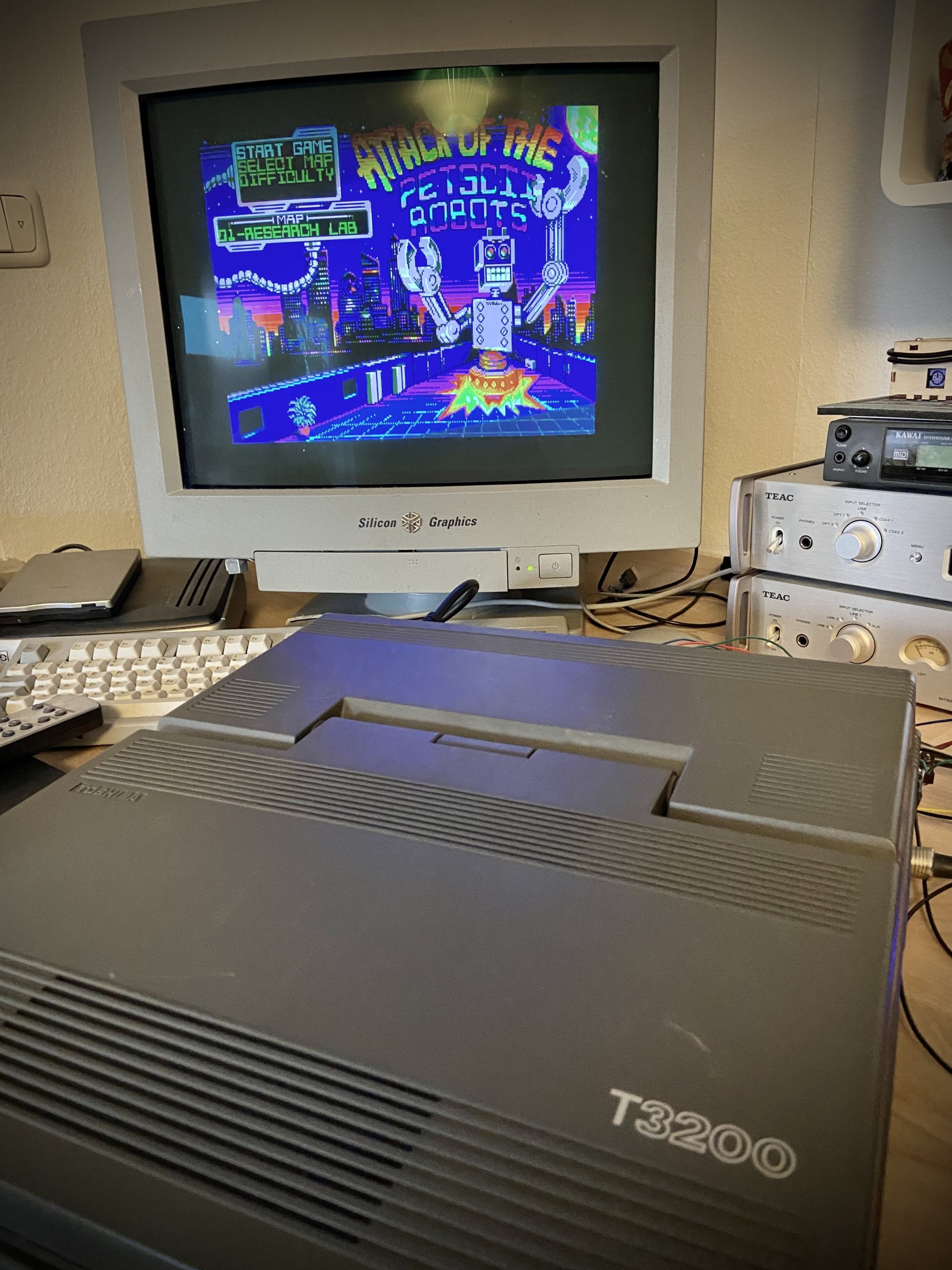
Another highlight is the mechanical keyboard which is based on non clicky, linear ALPS SKCM switches. It got a nice feel to it after some cleaning and lubing although I’m not a fan of linear switches.
Going through the files left on the harddisk, I found this machine had been used by the “Olympia Stützpunkt Frankfurt Rhein-Main”, an elite training facility for regional sports talents aiming for olympic competition. The software suggests this computer had been used for capturing and analysing athletes’ training data, from a time where Germany still played in the global premiere league in terms of sports and other matters – definitely an exciting find.
Data Exchange
To conveniently get some software loaded, I wired up a DB25 to IDC adapter cord to connect to an external GOTEK drive. The elaborate maintenance manual is very helpful, documenting all the port pinouts, so adapting an external drive is a matter of matching up the DB25 port signals to the Shugart bus.
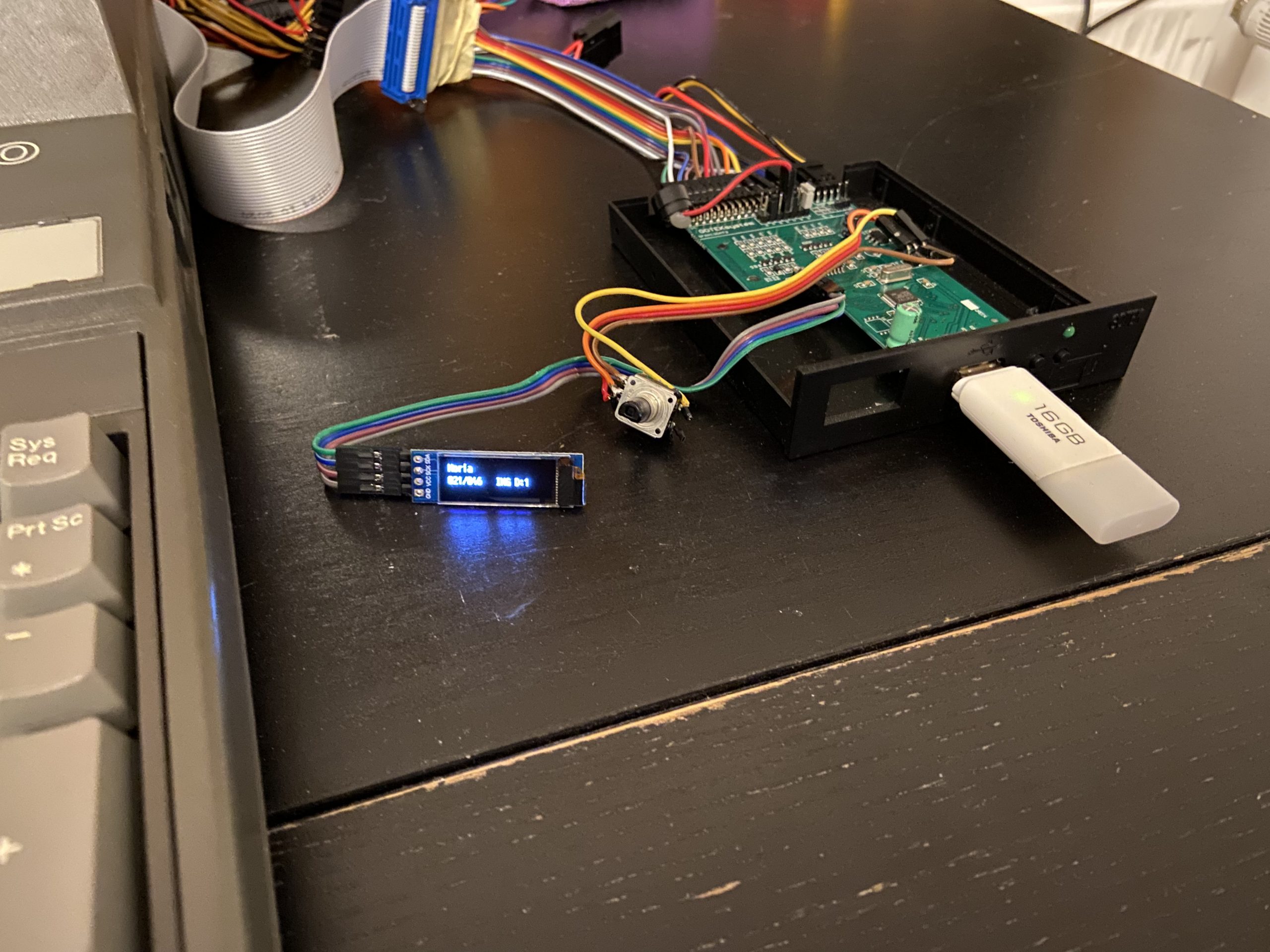
Unfortunately, since the only external drive option ever released by Toshiba was a 5,25″ drive, there is no way to configure anything different, not even with the mainboard jumper banks. The 2M-XBIOS comes to rescue, replacing int 13h BIOS routines by more modern ones and offering configuration options for 1.44MB drives.

Another option is adding an XT-IDE adapter to this machine. I do have an XT-IDE-CF in the IBM 5155 computer which I briefly tried out to backup some data, so this would be a workable option. However, the T3200 only has two expansion slots which I’m planning to use with an additional sound-card and the network card.
Fortunately, the XT IDE firmware is quite flexible so the way this ended up is this:
- Bought a sound-card with an IDE connector, these usually are secondary and non-bootable and meant for hooking up CD-ROM drives
- Hooked up a IDE-CF converter to the sound-card IDE port
- Burnt the XT-IDE firmware to a 28c64 eeprom to use it as an option rom on the network card
Here’s how it looks:



Here’s how to make this work:
- Make sure you get old-school, non-PNP add in cards that don’t require any software to activate them. Best is if you can get components that are jumper configurable
- Use the XUB firmware labeled ide_xtp.bin. Although technically an AT class machine, the AT style firmware won’t work correctly. Took a while to figure this out
- Configure the firmware to full operation mode, one IDE controller and disable the slave device. Set the interface to 16bit and pick 170h for the communication and 370h for the control port
- Set the display mode to 80×25 B&W so you can see the hotkey menu on startup
- Set boot from to 81h and don’t select “hide other HDDs”
- Soundcard
- Enable IDE
- Set IDE port address to 170h (if configurable)
- Network card
- Enable the boot rom option
- Set the address base to something below D000h otherwise the Toshiba EMM.SYS driver won’t work
- Configure IO port, DMA and IRQ to something different from the sound-card is (220h, DMA 1, IRQ 5, MPU401 330h)

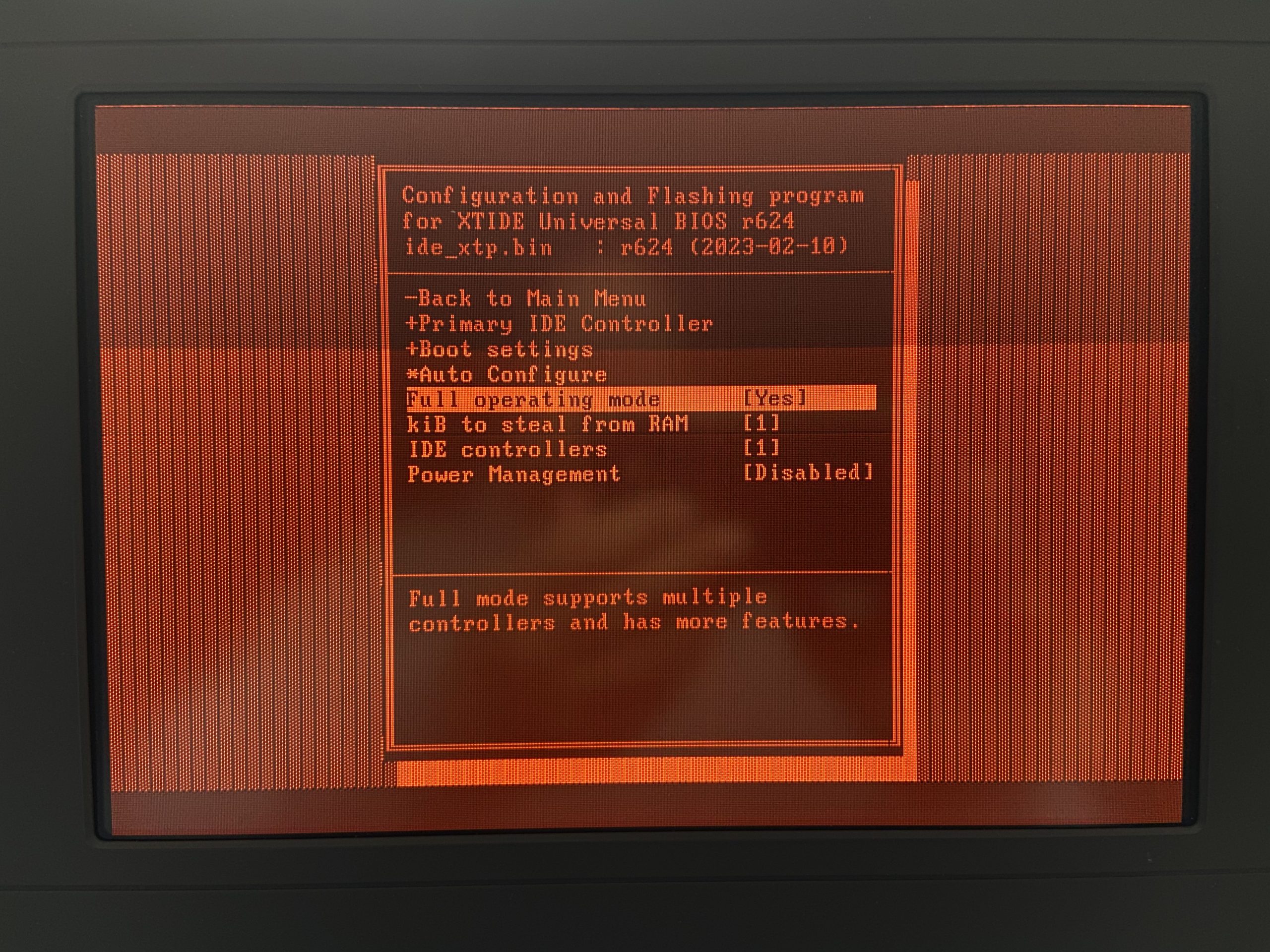



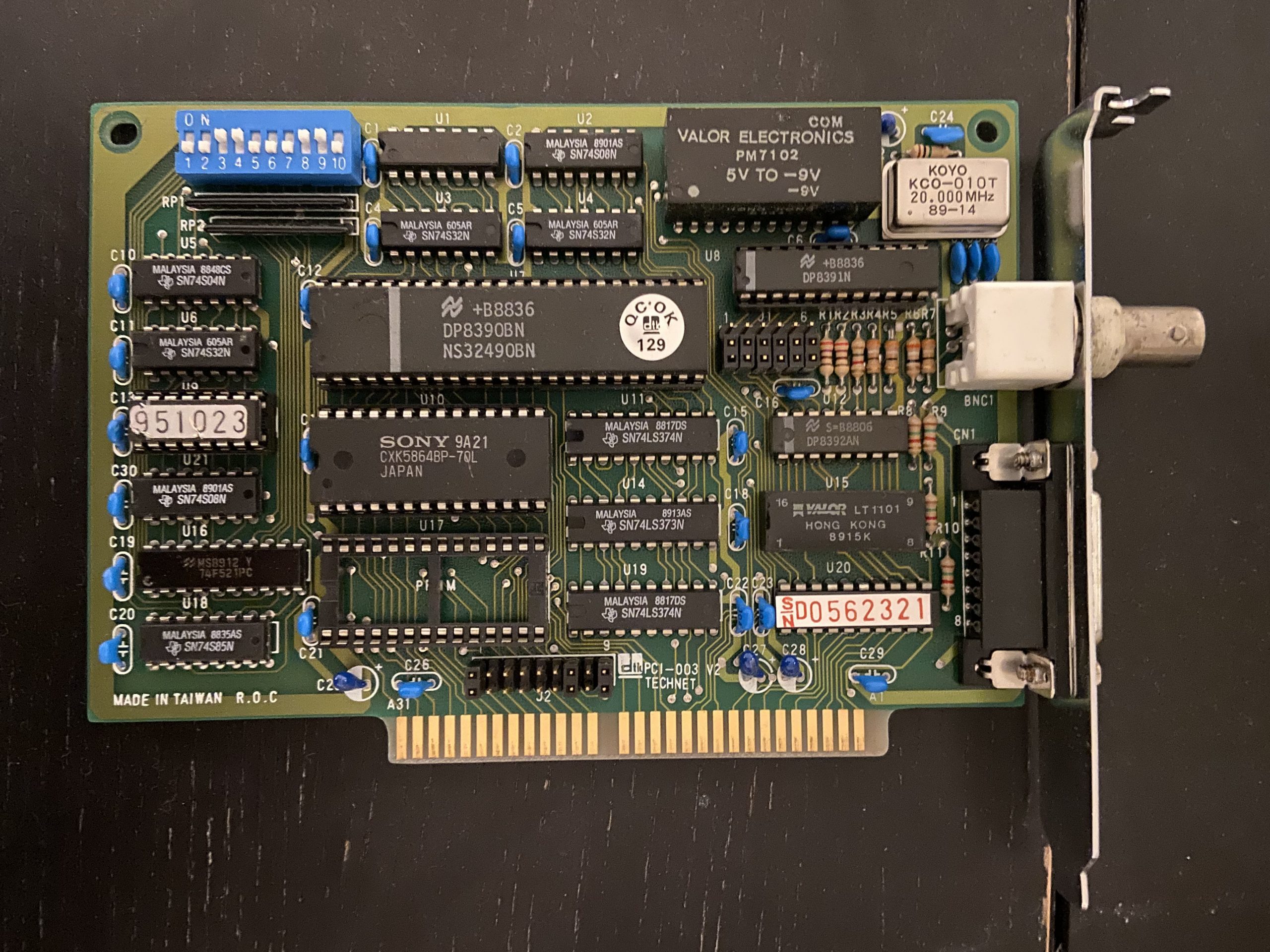
If everything went fine, you should see the XT-IDE firmware logo appear after the memory count, indicating a drive at 170h and trying to boot off it. If nothing connected, it will boot from the internal MFM hard-drive as C: and mounting the IDE drive as D:
Now you can go ahead with FDISK and FORMAT D: /S to initialize the CF card. I keep the new C: partition relatively small (120MB) so that DIR operations don’t take forever and I partition the rest of the CF into 512MB slices or less.
T3200 Technical Data
| Standard T3200 Spec | This T3200 | |
| CPU | i80286@12 MHz | + i80287 @ 8MHz |
| Mainboard | Toshiba | |
| Memory | 1MB on board (+3MB option) | |
| Harddisk | 40MB | |
| Floppy | 720kB (1.44MB option) | 720kB |
| Video | Autoswitch EGA (MDA, Herc. CGA Emulation, Plantronics) | |
| Other | 720×400 gas plasma screen 85 key keyboard | + NE1000 network card + Aztech Pro16 Soundcard + internal 1GB CF card drive + external GOTEK |
| Manufactured | 1988 | |
| Introduction Price | 13.657,20 DM 13.929,38 EUR (Feb. 2023) (inflation adjusted) |
Links to other computers in my collection
T3200s grandchild – the Libretto
IBM PS/2 Portable Restoration – IBM PS/2 P75, another computer with a plasma screen
The Macintosh Portable – Apples Luggable of about the same vintage
External links
T3200 Owners Manual – contains the dipswitch settings
T3200 Maintenance Manual – contains a lot of technical information including the connector pinouts
T3200 Utilities Disk – contains MAS.EXE to switch display modes
T3200 Diagnostics Disk – contains TEST3.EXE for setting up the system
Page Visits: 119053



